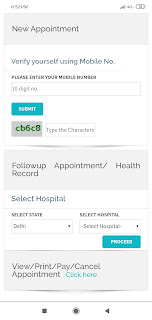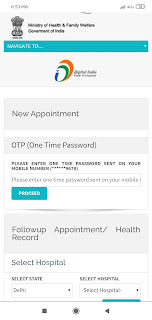How to Book NIMHANS Online Appointment From Your Mobile?
Due to COVID 19 Pandemic all new cases can take appointment through IVRS phone number080-26991699
NIMHANS OPD Service along with Digital India – Online Registration System helps online appointment booking. The online appointment is easy to book from your mobile with an internet connection. It is easier like ordering food from online apps.
Here are the steps of NIMHANS Online Appointment From Mobile.
Simply search NIMHANS in Google Search and open the first website ie:- www.nimhans.ac.in.
Then you will reach to NIMHANS Official Website Home Page.
Step 1
Click Book Appointment For NIMHANS OPD services link(Shown in below picture)
 |
| How to Book NIMHANS Online Appointment From Your Mobile? |
Step 2
You will reach Online Registration Portal(ORS) of Digital India Service, Then click Book An Appointment Button(Shown in Yellow color button in Picture Below)
 |
| How to Book NIMHANS Online Appointment From Your Mobile? |
Step 3
If you are booking the first time, go to the new appointment or else you can go to a follow-up appointment shown below.
Here I will demonstrate how to book a new appointment, for that first verify your mobile number by entering your mobile number and submit after typing captcha verification(“cb6c8” in the picture)
 |
| How to Book NIMHANS Online Appointment From Your Mobile? |
Step 4
Enter OTP received in your registered mobile and click “Proceed” button
 |
| Add caption |
Step 5
Select Option 1 “I have an Aadhar Card”
Or
Option 2 “I don’t have Aadhar Card”
Or
Option 3 “Already registered patient”
Here I am selecting Option 1 “I have an Aadhar card” => Click Option 1
 |
| How to Book NIMHANS Online Appointment From Your Mobile? |
Step 6
Select State => “Karnataka“
Select Hospital => “NIMHANS Hospital“
Select Department=> (Either OPD screening-without referral or Neurology, Neuro Surgery or Psychiatry)
 |
| How to Book NIMHANS Online Appointment From Your Mobile? |
Step 7
Enter Your Aadhar Number, then wait for OTP in Aadhar registered mobile number and verify it. Or you don’t have aadhar registered mobile number with you, click the “Click Here” link shown in the picture below
Step 8
Select the Date for Appointment for the availability.
Date shown in Green color are available for appointment, the date shown in red are not available, and date shown in yellow/orange color is OPD holidays
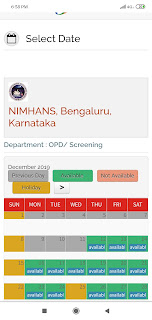 |
| How to Book NIMHANS Online Appointment From Your Mobile? |
Step 9
Selected date “December 19” will show below the calendar highlighted in the red circle, then proceed
 |
| How to Book NIMHANS Online Appointment From Your Mobile? |
Step 10
Confirm the appointment by paying Rs 20 for registration, then you will get a confirmation message in your registered mobile number and show it in the registration counter on the appointment day. No need to take the print out if you are carrying the message on the mobile phone
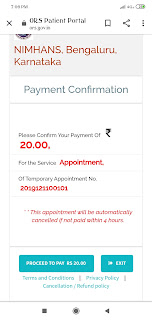 |
| How to Book NIMHANS Online Appointment From Your Mobile? |
If you have any difficulty or doubt in any steps, you can comment here below in comment box. If it is helpful for you, please mention in the comment box
ಡಿಜಿಟಲ್ ಇಂಡಿಯಾದೊಂದಿಗೆ ನಿಮ್ಹಾನ್ಸ್ ಒಪಿಡಿ ಸೇವೆ – ಆನ್ಲೈನ್ ನೋಂದಣಿ ವ್ಯವಸ್ಥೆ ಆನ್ಲೈನ್ ಅಪಾಯಿಂಟ್ಮೆಂಟ್ ಬುಕಿಂಗ್ಗೆ ಸಹಾಯ ಮಾಡುತ್ತದೆ. ಇಂಟರ್ನೆಟ್ ಸಂಪರ್ಕದೊಂದಿಗೆ ನಿಮ್ಮ ಮೊಬೈಲ್ನಿಂದ ಆನ್ಲೈನ್ ಅಪಾಯಿಂಟ್ಮೆಂಟ್ ಬುಕ್ ಮಾಡುವುದು ಸುಲಭ. ಆನ್ಲೈನ್ ಅಪ್ಲಿಕೇಶನ್ಗಳಿಂದ ಆಹಾರವನ್ನು ಆರ್ಡರ್ ಮಾಡುವಂತೆ ಇದು ಸುಲಭವಾಗಿದೆ.
ಮೊಬೈಲ್ನಿಂದ NIMHANS ಆನ್ಲೈನ್ ನೇಮಕಾತಿಯ ಹಂತಗಳು ಇಲ್ಲಿವೆ.
ಗೂಗಲ್ ಹುಡುಕಾಟದಲ್ಲಿ ನಿಮ್ಹಾನ್ಗಳನ್ನು ಹುಡುಕಿ ಮತ್ತು ಮೊದಲ ವೆಬ್ಸೈಟ್ ತೆರೆಯಿರಿ: – www.nimhans.ac.in.
ನಂತರ ನೀವು NIMHANS ಅಧಿಕೃತ ವೆಬ್ಸೈಟ್ ಮುಖಪುಟಕ್ಕೆ ತಲುಪುತ್ತೀರಿ.
ಹಂತ 1
NIMHANS OPD ಸೇವೆಗಳ ಲಿಂಕ್ಗಾಗಿ ಪುಸ್ತಕ ನೇಮಕಾತಿ ಕ್ಲಿಕ್ ಮಾಡಿ (ಕೆಳಗಿನ ಚಿತ್ರದಲ್ಲಿ ತೋರಿಸಲಾಗಿದೆ)
ಹಂತ 2
ನೀವು ಡಿಜಿಟಲ್ ಇಂಡಿಯಾ ಸೇವೆಯ ಆನ್ಲೈನ್ ನೋಂದಣಿ ಪೋರ್ಟಲ್ (ಒಆರ್ಎಸ್) ಅನ್ನು ತಲುಪುತ್ತೀರಿ, ನಂತರ ಬುಕ್ ಆನ್ ಅಪಾಯಿಂಟ್ಮೆಂಟ್ ಬಟನ್ ಕ್ಲಿಕ್ ಮಾಡಿ (ಕೆಳಗಿನ ಚಿತ್ರದಲ್ಲಿ ಹಳದಿ ಬಣ್ಣದ ಬಟನ್ನಲ್ಲಿ ತೋರಿಸಲಾಗಿದೆ)
ಹಂತ 3
ನೀವು ಮೊದಲ ಬಾರಿಗೆ ಕಾಯ್ದಿರಿಸುತ್ತಿದ್ದರೆ, ಹೊಸ ನೇಮಕಾತಿಗೆ ಹೋಗಿ ಇಲ್ಲದಿದ್ದರೆ ನೀವು ಕೆಳಗೆ ತೋರಿಸಿರುವ ಅನುಸರಣಾ ನೇಮಕಾತಿಗೆ ಹೋಗಬಹುದು.
ಹೊಸ ಅಪಾಯಿಂಟ್ಮೆಂಟ್ ಅನ್ನು ಹೇಗೆ ಕಾಯ್ದಿರಿಸಬೇಕೆಂದು ನಾನು ಇಲ್ಲಿ ತೋರಿಸುತ್ತೇನೆ, ಅದಕ್ಕಾಗಿ ಮೊದಲು ನಿಮ್ಮ ಮೊಬೈಲ್ ಸಂಖ್ಯೆಯನ್ನು ನಮೂದಿಸುವ ಮೂಲಕ ನಿಮ್ಮ ಮೊಬೈಲ್ ಸಂಖ್ಯೆಯನ್ನು ಪರಿಶೀಲಿಸಿ ಮತ್ತು ಕ್ಯಾಪ್ಚಾ ಪರಿಶೀಲನೆಯನ್ನು ಟೈಪ್ ಮಾಡಿದ ನಂತರ ಸಲ್ಲಿಸಿ (ಚಿತ್ರದಲ್ಲಿ “cb6c8”)
ಹಂತ 4
ನಿಮ್ಮ ನೋಂದಾಯಿತ ಮೊಬೈಲ್ನಲ್ಲಿ ಸ್ವೀಕರಿಸಿದ ಒಟಿಪಿ ನಮೂದಿಸಿ ಮತ್ತು “ಮುಂದುವರಿಯಿರಿ” ಬಟನ್ ಕ್ಲಿಕ್ ಮಾಡಿ
ಹಂತ 5
ಆಯ್ಕೆ 1 ಆಯ್ಕೆಮಾಡಿ “ನನ್ನ ಬಳಿ ಆಧಾರ್ ಕಾರ್ಡ್ ಇದೆ”
ಅಥವಾ
ಆಯ್ಕೆ 2 “ನನ್ನ ಬಳಿ ಆಧಾರ್ ಕಾರ್ಡ್ ಇಲ್ಲ”
ಅಥವಾ
ಆಯ್ಕೆ 3 “ಈಗಾಗಲೇ ನೋಂದಾಯಿತ ರೋಗಿ”
ಇಲ್ಲಿ ನಾನು ಆಯ್ಕೆ 1 ಅನ್ನು ಆರಿಸುತ್ತಿದ್ದೇನೆ “ನನ್ನ ಬಳಿ ಆಧಾರ್ ಕಾರ್ಡ್ ಇದೆ” => ಆಯ್ಕೆ 1 ಕ್ಲಿಕ್ ಮಾಡಿ
ಹಂತ 6
ರಾಜ್ಯ => “ಕರ್ನಾಟಕ” ಆಯ್ಕೆಮಾಡಿ
ಆಸ್ಪತ್ರೆ => “ನಿಮ್ಹಾನ್ಸ್ ಆಸ್ಪತ್ರೆ” ಆಯ್ಕೆಮಾಡಿ
ಇಲಾಖೆ => ಆಯ್ಕೆಮಾಡಿ (ಒಪಿಡಿ ಸ್ಕ್ರೀನಿಂಗ್-ರೆಫರಲ್ ಅಥವಾ ನ್ಯೂರಾಲಜಿ, ನ್ಯೂರೋ ಸರ್ಜರಿ ಅಥವಾ ಸೈಕಿಯಾಟ್ರಿ ಇಲ್ಲದೆ)
ಹಂತ 7
ನಿಮ್ಮ ಆಧಾರ್ ಸಂಖ್ಯೆಯನ್ನು ನಮೂದಿಸಿ, ನಂತರ ಆಧಾರ್ ನೋಂದಾಯಿತ ಮೊಬೈಲ್ ಸಂಖ್ಯೆಯಲ್ಲಿ ಒಟಿಪಿಗಾಗಿ ಕಾಯಿರಿ ಮತ್ತು ಅದನ್ನು ಪರಿಶೀಲಿಸಿ. ಅಥವಾ ನಿಮ್ಮ ಬಳಿ ಆಧಾರ್ ನೋಂದಾಯಿತ ಮೊಬೈಲ್ ಸಂಖ್ಯೆ ಇಲ್ಲ, ಕೆಳಗಿನ ಚಿತ್ರದಲ್ಲಿ ತೋರಿಸಿರುವ “ಇಲ್ಲಿ ಕ್ಲಿಕ್ ಮಾಡಿ” ಲಿಂಕ್ ಕ್ಲಿಕ್ ಮಾಡಿ
ಹಂತ 8
ಲಭ್ಯತೆಗಾಗಿ ನೇಮಕಾತಿ ದಿನಾಂಕವನ್ನು ಆಯ್ಕೆಮಾಡಿ.
ಹಸಿರು ಬಣ್ಣದಲ್ಲಿ ತೋರಿಸಿದ ದಿನಾಂಕ ನೇಮಕಾತಿಗೆ ಲಭ್ಯವಿದೆ, ಕೆಂಪು ಬಣ್ಣದಲ್ಲಿ ತೋರಿಸಿರುವ ದಿನಾಂಕ ಲಭ್ಯವಿಲ್ಲ, ಮತ್ತು ಹಳದಿ / ಕಿತ್ತಳೆ ಬಣ್ಣದಲ್ಲಿ ತೋರಿಸಿರುವ ದಿನಾಂಕ ಒಪಿಡಿ ರಜಾದಿನಗಳು
ಹಂತ 9
ಆಯ್ದ ದಿನಾಂಕ “ಡಿಸೆಂಬರ್ 19” ಕೆಂಪು ವಲಯದಲ್ಲಿ ಹೈಲೈಟ್ ಮಾಡಲಾದ ಕ್ಯಾಲೆಂಡರ್ ಕೆಳಗೆ ತೋರಿಸುತ್ತದೆ, ನಂತರ ಮುಂದುವರಿಯಿರಿ
ಹಂತ 10
ನೋಂದಣಿಗೆ 20 ರೂ ಪಾವತಿಸುವ ಮೂಲಕ ನೇಮಕಾತಿಯನ್ನು ದೃ irm ೀಕರಿಸಿ, ನಂತರ ನೀವು ನಿಮ್ಮ ನೋಂದಾಯಿತ ಮೊಬೈಲ್ ಸಂಖ್ಯೆಯಲ್ಲಿ ದೃ confir ೀಕರಣ ಸಂದೇಶವನ್ನು ಪಡೆಯುತ್ತೀರಿ ಮತ್ತು ನೇಮಕಾತಿ ದಿನದಂದು ಅದನ್ನು ನೋಂದಣಿ ಕೌಂಟರ್ನಲ್ಲಿ ತೋರಿಸುತ್ತೀರಿ. ನೀವು ಮೊಬೈಲ್ ಫೋನ್ನಲ್ಲಿ ಸಂದೇಶವನ್ನು ಸಾಗಿಸುತ್ತಿದ್ದರೆ ಪ್ರಿಂಟ್ take ಟ್ ತೆಗೆದುಕೊಳ್ಳುವ ಅಗತ್ಯವಿಲ್ಲ
ಯಾವುದೇ ಹಂತಗಳಲ್ಲಿ ನಿಮಗೆ ಯಾವುದೇ ತೊಂದರೆ ಅಥವಾ ಅನುಮಾನವಿದ್ದರೆ, ನೀವು ಇಲ್ಲಿ ಕಾಮೆಂಟ್ ಬಾಕ್ಸ್ನಲ್ಲಿ ಕೆಳಗೆ ಕಾಮೆಂಟ್ ಮಾಡಬಹುದು. ಇದು ನಿಮಗೆ ಸಹಾಯಕವಾಗಿದ್ದರೆ, ದಯವಿಟ್ಟು ಕಾಮೆಂಟ್ ಬಾಕ್ಸ್ನಲ್ಲಿ ನಮೂದಿಸಿ
Study From NIMHANS Digital Academy – Check the courses offering Virtual Learning Center, NIMHANS
NIMHANS Neurology Doctors and NeuroSurgery Doctors List
NIMHANS Radiology Investigations List and Charges